Components for On-Ramp Integration
| Component | Features |
|---|---|
| Busha API |
|
| Webhooks |
|
| On-Ramp URL |
|
How the On-Ramp Widget Works (Overview)
Integrating the Busha On-Ramp widget is fundamentally about configuring a URL. You dynamically construct this URL with specific query parameters that pre-fill transaction details, then redirect your users to this URL to complete their crypto purchase.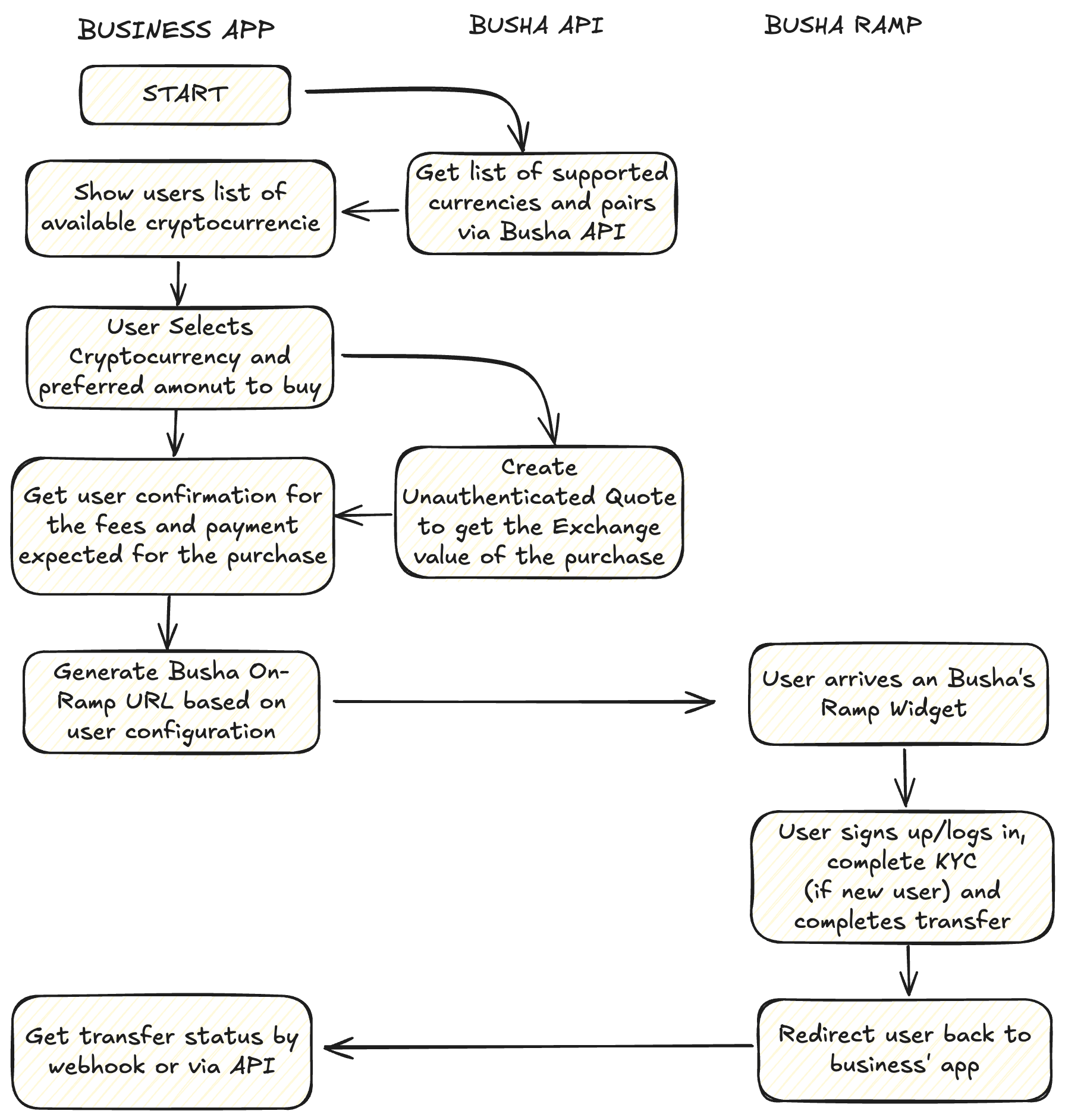
Busha On-Ramp flow
Identify available pairs
Before directing users, you’ll typically use Busha’s API to understand which fiat-to-crypto pairs are supported and their current details. This allows your application to present accurate options to your users.Further details on retrieving supported pairs are available in the Pairs API
Reference
Generate a dynamic On-Ramp URL
Based on your user’s desired purchase (e.g., buying 10,000 NGN worth of BTC), you’ll dynamically generate a unique On-Ramp URL. This URL is pre-configured with parameters like the desired asset, amount, fiat currency, and potentially the user’s destination wallet address.See the On-Ramp Widget Integration Guide
for all available URL parameters.
User redirection and authentication
Your application redirects the user to the generated Busha Ramp URL. At this point, users who are new to Busha must sign up or log in. Busha handles all necessary authentication (including MFA and social sign-on) and the quick Know Your Customer (KYC) setup required to initiate crypto transactions, ensuring compliance.User confirmation and payment
Once authenticated and KYC-verified, the user reviews the transaction details (including the current rate and any fees) within the Busha Ramp interface. They then select their preferred payment method (e.g., bank transfer, mobile money) and complete the payment. The crypto purchase transaction is immediately initiated for processing.Webhook notifications for transaction monitoring
For all transfers made via your configured On-Ramp URL, Busha will send real-time notifications to your pre-configured webhook endpoint. This keeps your system updated on the status of each transaction (e.g.,pending, completed, failed), allowing you to manage user balances or provide timely updates.
Learn how to set up webhooks in the How to Set Up Webhooks
Guide.
Live Demo
Try out the On-Ramp widget below to see how it works:Key Features of the On-Ramp Widget
The Busha On-Ramp widget is built with features designed for flexibility, security, and a superior user experience:-
Multiple Cryptocurrencies Supported: Busha supports a wide array of cryptocurrencies, allowing your users to buy from a diverse selection of digital assets.
For a comprehensive list of supported currencies, refer to the Supported Currencies List.
- Secure Crypto Transactions: Busha prioritizes security. All customers engaging in transactions through the widget are required to pass Busha’s established Know Your Customer (KYC), robust risk management, and advanced fraud detection regulations and policies.
- Multiple Payment Methods: Busha Ramp facilitates deposits across major local payment methods allowed in the supported countries (e.g., various bank transfer options for Nigeria, mobile money for Kenya), maximizing accessibility for your users.
- Improved User Experience: The widget allows you to optimize the user flow by pre-filling key details such as the specific crypto asset, the destination wallet address, the purchase amount, and the fiat currency. This reduces user input and speeds up the transaction process.
Why Use the On-Ramp Widget?
Implementing the On-Ramp widget allows you to:- Seamlessly Integrate Crypto Purchases: Offer a direct crypto buying experience without building complex payment rails yourself.
- Leverage Busha’s Infrastructure: Benefit from Busha’s robust KYC, compliance, and payment processing infrastructure.
- Expand Your Product Offering: Provide value-added services to your users by enabling them to easily fund their crypto activities.
- Reduce Development Overhead: Minimize the development effort required to handle fiat-to-crypto conversions.
What’s Next?
Now that you have a high-level understanding of the On-Ramp widget, you’re ready to explore its integration:- How to Integrate the On-Ramp Widget (Technical Guide): Dive into the step-by-step process of configuring the URL, handling redirects, and setting up webhooks.
- Understanding the Off-Ramp Widget (Explainer): Learn about the inverse process of converting crypto back to fiat.
- Busha API Reference: Explore endpoints like Pairs, Transfers, and Webhooks for more detailed information.